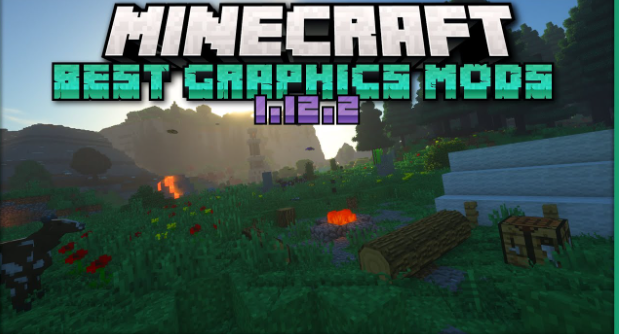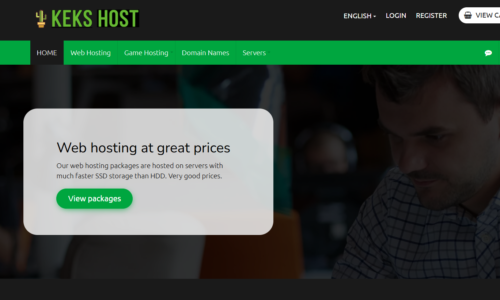If you’re a Minecraft player, you know that the graphics can be a bit lacking. That’s where mods come in! With the right mods, you can transform the visuals of Minecraft and take your experience to the next level.
In this article, we’ll explore the best Minecraft mods for improving your graphics. From enhancing the lighting and shadows to adding realistic textures and animations, these mods will give your game a fresh new look. So, grab your pickaxe, and let’s dive in!
The Best Minecraft Mods for Improving Your Graphics: Minecraft is a popular sandbox game that allows players to create their own worlds and explore them. Adding mods to the game can improve the graphics and overall gameplay experience. Some of the best mods for improving graphics include OptiFine, SEUS PTGI, and Continuum Shaders. OptiFine improves the game’s performance and adds new features, while SEUS PTGI and Continuum Shaders add realistic lighting and shadows to the game.
The Best Minecraft Mods for Improving Your Graphics
Minecraft is one of the most popular video games of all time, thanks to its unique blend of exploration, creativity, and survival elements. However, while the game’s blocky graphics have a certain charm, they can also be a bit limiting. Fortunately, there are a number of Minecraft mods available that can improve your graphics and take your Minecraft experience to the next level. Here are some of the best Minecraft mods for improving your graphics.
1. OptiFine
OptiFine is one of the most popular Minecraft mods and for good reason. This mod improves the game’s performance and graphics by optimizing the game’s code and adding a variety of graphical options. With OptiFine, you can adjust the game’s graphics settings to improve frame rate, add new visual effects, and more. Plus, OptiFine is compatible with many other mods, so you can customize your Minecraft experience even further.
One of the best things about OptiFine is its ability to add high-definition textures to the game. With this mod, you can install texture packs that make the game look more realistic, detailed, and immersive. Whether you want to explore a lush forest or a bustling city, OptiFine can help you get there.
2. SEUS
SEUS (Sonic Ether’s Unbelievable Shaders) is a Minecraft mod that adds stunning visual effects to the game, including realistic lighting, shadows, and reflections. With SEUS, you can transform Minecraft into a breathtakingly beautiful world that rivals even the most advanced modern games.
One of the best things about SEUS is its level of customization. You can adjust the mod’s settings to get the exact look you want, whether you prefer a realistic, gritty aesthetic or a more stylized, cartoonish look. The mod is also compatible with many other Minecraft mods, so you can create a truly unique Minecraft experience.
3. Continuum
Continuum is another Minecraft mod that adds stunning visual effects to the game. This mod is known for its realistic lighting, shadows, and reflections, as well as its high-quality texture packs. With Continuum, you can transform Minecraft into a truly immersive and beautiful world.
One of the best things about Continuum is its attention to detail. The mod includes a variety of subtle visual effects that add to the overall realism of the game, such as realistic water and weather effects. If you’re looking for a Minecraft mod that will truly immerse you in the game world, Continuum is a great choice.
4. Chroma Hills
Chroma Hills is a Minecraft texture pack that adds a ton of new visual elements to the game. With this mod, you can add high-quality textures, new animations, and more to Minecraft. Chroma Hills is especially popular for its RPG-style aesthetic, which makes Minecraft feel like a completely different game.
One of the best things about Chroma Hills is its level of customization. The mod includes a variety of different texture packs, each with its own unique style and feel. Whether you want your Minecraft world to look like a medieval village or a futuristic metropolis, Chroma Hills has a texture pack that will suit your needs.
5. Conquest Reforged
Conquest Reforged is a Minecraft mod that adds a ton of new visual elements to the game, including new blocks, textures, and more. With this mod, you can create highly detailed and immersive Minecraft worlds that rival even the most advanced modern games.
One of the best things about Conquest Reforged is its attention to detail. The mod includes a variety of highly detailed textures and models, as well as new animations and visual effects. Whether you’re building a medieval castle or a futuristic city, Conquest Reforged has the tools you need to make your Minecraft world come to life.
6. Shaderless Shader
Shaderless Shader is a Minecraft mod that adds a ton of new visual effects to the game without requiring a powerful graphics card or a lot of system resources. With this mod, you can add realistic lighting, shadows, and reflections to your Minecraft world without sacrificing performance.
One of the best things about Shaderless Shader is its ease of use. The mod is designed to be user-friendly, with a simple interface that makes it easy to adjust the mod’s settings. Whether you’re a seasoned Minecraft player or a newcomer to the game, Shaderless Shader is a great choice for improving your graphics.
7. Better Foliage
Better Foliage is a Minecraft mod that adds new visual effects to the game’s foliage, including grass, leaves, and more. With this mod, you can create lush, realistic forests and jungles that look and feel like the real thing.
One of the best things about Better Foliage is its level of customization. The mod includes a variety of different settings and options that allow you to adjust the appearance of the game’s foliage to suit your preferences. Whether you want a dense, overgrown jungle or a sparse, open forest, Better Foliage has the tools you need to create your ideal Minecraft world.
8. Sonic Ether’s Ray Tracing
Sonic Ether’s Ray Tracing is a Minecraft mod that adds stunning visual effects to the game, including realistic lighting, reflections, and shadows. With this mod, you can create a truly immersive Minecraft world that rivals even the most advanced modern games.
One of the best things about Sonic Ether’s Ray Tracing is its level of realism. The mod uses advanced ray tracing technology to create highly detailed and realistic lighting and shadow effects. Whether you’re exploring a dark cave or a bright, sunny day, Sonic Ether’s Ray Tracing will make your Minecraft world look and feel more immersive than ever before.
9. Better 3D
Better 3D is a Minecraft mod that adds new visual effects to the game’s 3D models, including blocks, items, and more. With this mod, you can create highly detailed and immersive Minecraft worlds that look and feel like the real thing.
One of the best things about Better 3D is its attention to detail. The mod includes a variety of highly detailed 3D models, as well as new animations and visual effects. Whether you’re building a castle, a city, or a spaceship, Better 3D has the tools you need to make your Minecraft world come to life.
10. Better HUD
Better HUD is a Minecraft mod that improves the game’s HUD (heads-up display), adding new visual elements and information. With this mod, you can customize the game’s HUD to suit your preferences and play style.
One of the best things about Better HUD is its level of customization. The mod includes a variety of different settings and options that allow you to adjust the appearance and functionality of the game’s HUD to suit your needs. Whether you want a more minimalist HUD or a more detailed one, Better HUD has the tools you need to create your ideal Minecraft experience.
Frequently Asked Questions
In this section, we have provided some frequently asked questions about the best Minecraft mods for improving your graphics. Read on to find out more.
What are Minecraft mods?
Minecraft mods are user-created modifications or alterations to the original Minecraft game. These mods can range from small modifications that add new features to the game to comprehensive overhauls that completely change the way the game is played. Mods can be used to improve the graphics, gameplay, and overall experience of Minecraft.
There are thousands of mods available for Minecraft, and they can be downloaded and installed from a variety of sources. Some mods are free, while others require a fee to download and use. When choosing a mod, it’s important to make sure it is compatible with your version of Minecraft and that it has been thoroughly tested and reviewed by other users.
What are the best mods for improving Minecraft graphics?
There are many mods available for Minecraft that can improve the game’s graphics. Some of the most popular mods for improving Minecraft graphics include OptiFine, SEUS (Sonic Ether’s Unbelievable Shaders), and Continuum Shader. These mods can add new lighting effects, improve the game’s textures, and enhance the overall visual quality of the game.
When choosing a mod to improve Minecraft graphics, it’s important to consider your computer’s hardware specifications. Some of these mods can be resource-intensive and may require a powerful computer to run smoothly. Additionally, it’s important to make sure the mod is compatible with your version of Minecraft and that it has been thoroughly tested and reviewed by other users.
How do I install Minecraft mods?
Installing Minecraft mods can vary depending on the mod and the version of Minecraft you are using. However, in general, most mods can be installed by downloading the mod file and placing it in the Minecraft mods folder. This folder is typically located in the Minecraft game directory on your computer.
Before installing any mod, it’s important to back up your Minecraft game data. This will ensure that you can easily restore your game to its original state if something goes wrong during the installation process. Additionally, it’s important to make sure the mod is compatible with your version of Minecraft and that it has been thoroughly tested and reviewed by other users.
What are the risks of using Minecraft mods?
While Minecraft mods can greatly enhance the game’s graphics and overall experience, they do come with some risks. Some mods may contain viruses, malware, or other malicious software that can harm your computer. Additionally, some mods may be incompatible with your version of Minecraft or may cause other issues with the game.
To minimize the risks of using Minecraft mods, it’s important to only download and use mods from reputable sources. Make sure to read reviews and check the compatibility of the mod with your version of Minecraft. Additionally, always back up your Minecraft game data before installing any mods.
Can I use Minecraft mods on multiplayer servers?
Whether or not you can use Minecraft mods on multiplayer servers depends on the server’s rules and regulations. Some servers allow the use of mods, while others do not. It’s important to check with the server administrators before using any mods on a multiplayer server.
Additionally, it’s important to make sure the mod is compatible with the server’s version of Minecraft and that it has been thoroughly tested and reviewed by other users. Using incompatible or untested mods on a multiplayer server can cause issues with the game and may result in your account being banned from the server.
50 Must-Have Minecraft Mods: Enhance Your Gameplay and Graphics!
In conclusion, Minecraft mods are a great way to enhance your gaming experience and improve your graphics. Whether you’re looking for more realistic textures or vibrant colors, there are plenty of mods available to suit your preferences.
One of the best mods for improving your graphics is OptiFine. This mod not only enhances your graphics but also improves your FPS and reduces lag. It also offers a range of customization options to help you achieve the perfect balance between performance and visuals.
Another great mod to consider is the SEUS shader pack. This mod adds stunning lighting and realistic shadows to your game, making it feel more immersive and engaging. It works well with other texture packs and mods, allowing you to create a truly unique Minecraft experience.
Ultimately, the best Minecraft mods for improving your graphics will depend on your personal preferences and the specs of your computer. However, with so many options available, there’s sure to be a mod out there that will help you take your Minecraft game to the next level.