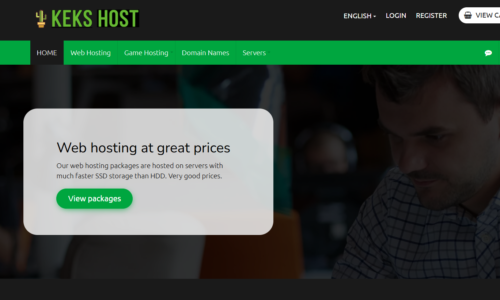Minecraft is a game that has become incredibly popular over the years, and one of the ways players can personalize their experience is by creating custom skins for their characters. While there are tons of pre-made skins available to choose from, creating your own can be a fun and rewarding project. In this guide, we’ll walk you through the steps to create and apply custom skins to your Minecraft character, so you can stand out from the crowd.
Whether you’re a seasoned Minecraft player or just starting out, custom skins are a great way to express your personality and creativity. With a little bit of time and effort, you can create a skin that’s unique and tailored to your preferences. So, grab your crafting table, and let’s get started on creating your perfect Minecraft character skin!
How to Create Custom Skins for Your Minecraft Character
To create custom skins for your Minecraft character, follow these simple steps:
Download a skin-making tool such as Skindex or Minecraft Skin Editor.
Choose a template to work with or create your own from scratch.
Use the tools provided to customize your skin, including colors, patterns, and accessories.
Save your skin and upload it to your Minecraft account.
Enjoy your new custom character skin!
How to Create Custom Skins for Your Minecraft Character
Minecraft is a game that allows players to create their own worlds and explore countless possibilities. The game has been around for over a decade, and it has been a favorite of gamers of all ages. One of the most popular features of Minecraft is the ability to customize your character’s skin. In this article, we will guide you through the process of creating custom skins for your Minecraft character.
Step 1: Choose a Skin Editor
The first step in creating custom skins for your Minecraft character is to choose a skin editor. There are several skin editors available online, such as NovaSkin, Minecraft Skin Editor, and Skindex. Each editor has its own set of features and tools, so it’s important to choose one that suits your needs.
Once you have chosen a skin editor, you can start creating your custom skin. Most skin editors have a simple and user-friendly interface that allows you to create skins quickly and easily. You can choose from a variety of pre-made skins or create your own from scratch.
Step 2: Customize Your Skin
After choosing a skin editor, it’s time to customize your skin. You can use various tools and features to create your custom skin, such as color palettes, brushes, and erasers. You can also add accessories and details to your skin, such as hats, glasses, and clothing.
When creating your skin, it’s important to keep in mind the size and shape of your Minecraft character. Minecraft characters have a distinct blocky shape, and your skin should fit this shape. It’s also important to make sure that your skin is not too complex, as this can cause lag and slow down your game.
Step 3: Save and Upload Your Skin
Once you have finished creating your custom skin, it’s time to save and upload it to Minecraft. Most skin editors allow you to save your skin as a PNG file, which you can then upload to your Minecraft account.
To upload your skin, log in to your Minecraft account and go to the “Profile” section. Here, you can upload your new custom skin by selecting the “Choose File” button and selecting your PNG file. Once you have uploaded your skin, it will be available for use in the game.
Benefits of Creating Custom Skins
Creating custom skins for your Minecraft character is a great way to personalize your gaming experience. It allows you to express your creativity and make your character stand out from the crowd. Custom skins can also be used to represent your favorite characters from movies, TV shows, and video games.
In addition, creating custom skins can be a fun and engaging activity. It allows you to experiment with different designs and styles, and you can share your creations with other Minecraft players online.
Custom Skins vs. Default Skins
While default skins in Minecraft are fun and recognizable, they can become boring over time. Creating custom skins allows you to add your own personal touch to the game and make it more enjoyable. Custom skins also give you the opportunity to be more creative and stand out from other players.
In conclusion, creating custom skins for your Minecraft character is a fun and rewarding activity. It allows you to personalize your gaming experience and express your creativity. With the help of a skin editor, you can create custom skins quickly and easily, and share them with other Minecraft players online. So why not try creating your own custom skin today and see how it enhances your Minecraft experience?
Frequently Asked Questions
Q: What is a custom skin in Minecraft?
A: In Minecraft, a skin refers to the texture that is placed onto a player model or mob. Custom skins allow players to change the appearance of their characters by using a custom image file. This can be done by either creating a new skin from scratch or editing an existing one.
Creating a custom skin can be a fun way to personalize your Minecraft experience and show off your creativity. With a little bit of practice, you can create a skin that is completely unique and tailored to your preferences.
Q: How do I create a custom skin for my Minecraft character?
A: To create a custom skin for your Minecraft character, you will need an image editing program such as Photoshop or GIMP. Once you have your program open, create a new file with the dimensions of 64 pixels x 64 pixels. This is the size of the Minecraft character model.
Next, use the various tools in your image editor to create your custom skin. When you are finished, save the file as a .png and upload it to your Minecraft account. Your new skin will then be available to use in the game.
Q: Can I download custom skins made by other players?
A: Yes, there are many websites available where you can download custom skins made by other players. Simply search for “Minecraft skins” online and you will find a variety of options to choose from.
It’s important to note that some websites may not be safe, so always use caution when downloading files from the internet. Additionally, be respectful of the creators and their work by giving credit where credit is due.
Q: Will custom skins work in multiplayer mode?
A: Yes, custom skins will work in multiplayer mode as long as all players have the same skin file. If one player has a custom skin and others do not, they will appear as the default Minecraft character model to everyone else.
If you plan on using a custom skin in multiplayer mode, it’s important to communicate with the other players beforehand to ensure that everyone has the same file. You can also use a skin server to ensure that everyone has the same skin without needing to manually upload and download files.
Q: Can I make changes to my custom skin after I’ve uploaded it?
A: Yes, you can make changes to your custom skin at any time by editing the original file and re-uploading it to your Minecraft account. Keep in mind that any changes you make will be applied to all instances of the skin, so if you are using the skin in multiplayer mode, all other players will see the changes as well.
If you want to make changes to your skin without affecting other players, you can create a copy of the original file and make changes to the copy instead. This will create a new skin file that you can upload separately from the original.
How To Make a Custom Minecraft Skin For Java and Bedrock
In conclusion, creating custom skins for your Minecraft character is a fun and creative way to express yourself in the game. By following the steps outlined in this guide, you can easily create unique and personalized skin that reflects your personality and style.
Remember, the key to creating a great custom skin is to start with a clear vision of what you want your character to look like. From there, you can use a variety of tools and resources to bring your ideas to life, such as online skin editors, image editors, and even custom texture packs.
So why settle for a generic Minecraft skin when you can create a one-of-a-kind look that sets you apart from the crowd? With a little bit of creativity and some basic design skills, you can transform your Minecraft character into a true work of art. So what are you waiting for? Start creating your custom skin today!