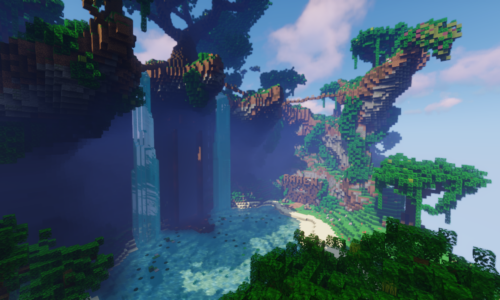Minecraft is undoubtedly one of the most popular games out there, with millions of players worldwide. One of the reasons for its success is the endless possibilities it offers, including the option to customize the game’s look with different texture packs.
Texture packs can transform the game’s visuals, giving it a whole new look and feel. In this article, we’ll explore some of the best Minecraft texture packs available, so you can give your game a unique and personalized touch.
The Best Minecraft Texture Packs for a Unique Look – Minecraft texture packs can completely transform the look of the game, giving it a fresh and unique feel. Some of the best texture packs available include Faithful, Sphax PureBDCraft, and John Smith Legacy. Faithful stays true to the original Minecraft textures while enhancing them, while Sphax PureBDCraft gives the game a cartoonish feel. John Smith Legacy provides a more realistic and medieval look to the game. Try out these texture packs to give your Minecraft experience a whole new look!
The Best Minecraft Texture Packs for a Unique Look
Minecraft is a game that allows players to build and explore their own virtual worlds. One of the ways players can customize their experience is by using texture packs. Texture packs change the appearance of the game, making it look different and unique. Here are the best Minecraft texture packs that can give you a new and exciting gaming experience.
1. Faithful Texture Pack
The Faithful texture pack is one of the most popular texture packs in Minecraft. It is designed to keep the original look and feel of the game but with higher-resolution textures. This texture pack is perfect for players who want to enhance the graphics of the game without changing its overall aesthetic. The Faithful texture pack is available in different resolutions, including 32x, 64x, 128x, and 256x.
The benefits of using Faithful Texture Pack are that it enhances the graphics of the game without changing its overall aesthetic. It also adds more detail to blocks and items in the game. However, the downside is that it requires a more powerful computer to run.
2. Sphax PureBDCraft Texture Pack
The Sphax PureBDCraft texture pack is a popular choice for players who want a cartoonish and vibrant look for their Minecraft world. It has a unique style that makes the game look like a comic book. The texture pack is available in different resolutions, including 16x, 32x, 64x, 128x, and 256x.
The benefits of using Sphax PureBDCraft Texture Pack are that it gives a unique and vibrant look to the game. It also has a large variety of textures to choose from. However, the downside is that it may not be suitable for players who prefer a more realistic look.
3. John Smith Legacy Texture Pack
The John Smith Legacy texture pack is designed to give Minecraft a medieval feel. It has a rustic and realistic look that is perfect for players who want to create a world that looks like it came out of a fantasy novel. The texture pack is available in different resolutions, including 32x, 64x, and 128x.
The benefits of using the John Smith Legacy Texture Pack are that it gives a realistic medieval look to the game. It also has a large variety of textures to choose from.
However, the downside is that it may not be suitable for players who prefer a more modern look.
4. Dokucraft Texture Pack
The Dokucraft texture pack is a popular choice for players who want a dark and moody atmosphere in their Minecraft world. It has a medieval feel but with a gothic twist. The texture pack is available in different resolutions, including 32x, 64x, and 128x.
The benefits of using the Dokucraft Texture Pack are that it gives a dark and moody atmosphere to the game. It also has a large variety of textures to choose from. However, the downside is that it may not be suitable for players who prefer a bright and colorful world.
5. Conquest Texture Pack
The Conquest texture pack is designed to give Minecraft a medieval and realistic feel. It has a detailed and intricate style that makes the game look like it came out of a historical fiction book. The texture pack is available in different resolutions, including 32x, 64x, and 128x.
The benefits of using the Conquest Texture Pack are that it gives a realistic medieval look to the game. It also has a large variety of textures to choose from. However, the downside is that it may not be suitable for players who prefer a more modern look.
6. Soartex Fanver Texture Pack
The Soartex Fanver texture pack is designed to give Minecraft a clean and smooth look. It has a modern feel that is perfect for players who want a minimalist look for their Minecraft world. The texture pack is available in different resolutions, including 32x, 64x, and 128x.
The benefits of using the Soartex Fanver Texture Pack are that it gives a clean and smooth look to the game. It also has a large variety of textures to choose from. However, the downside is that it may not be suitable for players who prefer a more detailed and realistic world.
7. LB Photo Realism Reload Texture Pack
The LB Photo Realism Reload texture pack is designed to give Minecraft a photorealistic look. It has a high level of detail that makes the game look like it came out of a movie. The texture pack is available in different resolutions, including 64x, 128x, 256x, and 512x.
The benefits of using LB Photo Realism Reload Texture Pack are that it gives a photorealistic look to the game. It also has a large variety of textures to choose from. However, the downside is that it requires a powerful computer to run.
8. Dandelion Texture Pack
The Dandelion texture pack is designed to give Minecraft a whimsical and playful look. It has a colorful and cheerful style that makes the game look like it came out of a children’s book. The texture pack is available in different resolutions, including 16x, 32x, and 64x.
The benefits of using the Dandelion Texture Pack are that it gives a playful and whimsical look to the game. It also has a large variety of textures to choose from. However, the downside is that it may not be suitable for players who prefer a more serious and realistic world.
9. Flows HD Texture Pack
The Flows HD texture pack is designed to give Minecraft a modern and sleek look. It has a high level of detail that makes the game look like it came out of a sci-fi movie. The texture pack is available in different resolutions, including 32x, 64x, 128x, and 256x.
The benefits of using Flows HD Texture Pack are that it gives a modern and sleek look to the game. It also has a large variety of textures to choose from. However, the downside is that it requires a powerful computer to run.
10. R3D Craft Texture Pack
The R3D Craft texture pack is designed to give Minecraft a realistic and high-resolution look. It has a high level of detail that makes the game look like it came out of a modern video game. The texture pack is available in different resolutions, including 32x, 64x, 128x, 256x, and 512x.
The benefits of using the R3D Craft Texture Pack are that it gives a realistic and high-resolution look to the game. It also has a large variety of textures to choose from. However, the downside is that it requires a powerful computer to run.
In conclusion, Minecraft texture packs are a great way to customize your gaming experience. From realistic to cartoonish, there are many options to choose from. Whether you want to enhance the graphics or change the overall aesthetic of the game, these texture packs can give you a new and exciting gaming experience.
Frequently Asked Questions
In this section, we will be answering some of the frequently asked questions about the best Minecraft texture packs that can give a unique look to your game.
What are Minecraft texture packs?
Minecraft texture packs are files that modify the look and feel of the Minecraft game. They can change the textures, sounds, and even the user interface of the game. Texture packs can be downloaded and installed easily and are a great way to customize your Minecraft experience.
There are many texture packs available online, and each one offers a unique style and design. Some popular texture packs include Sphax PureBDCraft, Faithful, and John Smith Legacy. These packs can transform your game into an entirely new experience, and you can choose the one that suits your taste.
How can I install a texture pack in Minecraft?
Installing a texture pack in Minecraft is a straightforward process. First, download the texture pack you want to use from a reliable website. Then, open the Minecraft game and select ‘Options’ from the main menu. Next, select ‘Resource Packs,’ and then click on ‘Open Resource Pack Folder.’ This will open the folder where Minecraft stores its texture packs.
Now, drag and drop the downloaded texture pack file into the folder. Finally, go back to Minecraft and select the texture pack from the list of available packs. Once you have selected the pack, click on ‘Done,’ and the texture pack will be applied to your game.
Can texture packs affect my game’s performance?
Texture packs can affect the performance of your game, depending on the quality and size of the pack. Texture packs with high-quality textures and a large file size can slow down your game’s performance, especially if you have a low-end computer. On the other hand, texture packs with low-quality textures and small file sizes will not affect your game’s performance.
Therefore, it’s essential to choose a texture pack that suits your computer’s capabilities. If you have a high-end computer, you can use a high-quality texture pack without any issues. However, if you have a low-end computer, it’s best to use a low-quality texture pack to avoid any performance issues.
Are there any free Minecraft texture packs available?
Yes, there are many free Minecraft texture packs available online. These packs are created by the Minecraft community and are available for download and use for free. Some popular free texture packs include Lithos Core 32x, Jolicraft, and BoxCraft.
However, it’s crucial to be careful when downloading free texture packs from the internet. Make sure you download from a reliable website, as some packs can contain viruses or malware that can harm your computer.
Can I create my own Minecraft texture pack?
Yes, you can create your own Minecraft texture pack using a resource pack editor. Resource pack editors allow you to modify the textures, sounds, and other elements of the game to create a unique look and feel.
There are many resource pack editors available online, and they are easy to use. You can create a texture pack from scratch or modify an existing one to suit your taste. Creating your own texture pack can be a fun and creative process and can give your game a unique look that no one else has.
10 MUST TRY Texturepacks For Minecraft
In conclusion, Minecraft Texture Packs are a great way to give your game a unique and refreshing look. With so many options available, choosing the best one for your needs can be overwhelming. However, by considering your personal preferences and gameplay style, you can find the perfect texture pack to enhance your Minecraft experience.
Experimenting with different texture packs can also add a sense of excitement and adventure to your gameplay. From realistic to cartoonish, there are texture packs that cater to all tastes and styles. So why not take a break from the traditional Minecraft visuals and try out a texture pack for a fresh and exciting take on the game?
In summary, Minecraft Texture Packs offer a fun and creative way to customize your Minecraft world. Whether you prefer a realistic or whimsical style, there is a texture pack out there that will suit your needs. So go ahead and explore the options available and find the perfect texture pack to enhance your Minecraft experience today!